Wix Logo Maker is an AI-powered logo maker that can help you create a logo that is both visually appealing and meaningful. By understanding your brand’s essence and values, This AI tool can generate logos that are tailored to your specific needs. Enter the Wix Logo Maker, an innovative tool designed to empower individuals and businesses to create professional-quality logos that resonate with their audience. In this article, we’ll take a comprehensive dive into the capabilities and advantages of the this tool, exploring how it simplifies the logo design process and enables you to shape a brand identity that stands out.
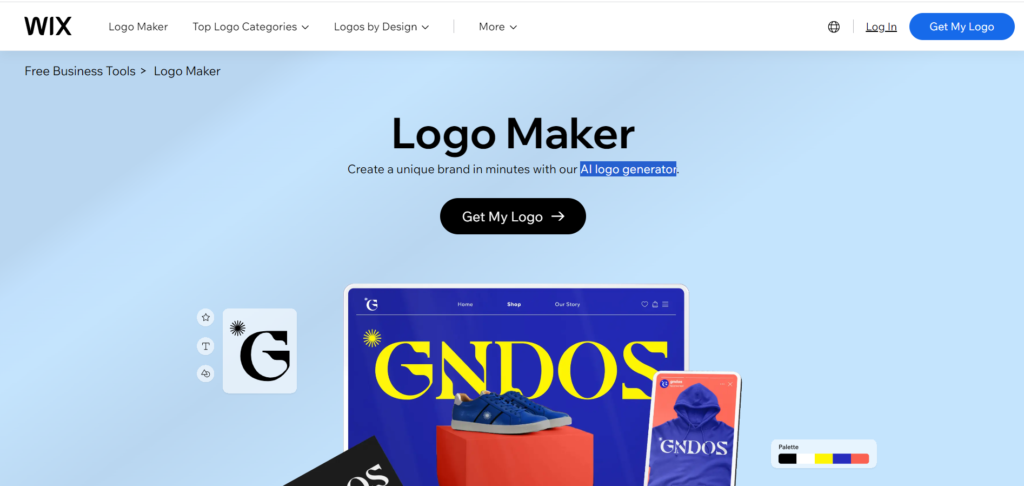
Table of Contents
Understanding the Essence of Wix Logo Maker
Wix Logo Maker is a cutting-edge logo design tool that harnesses the power of artificial intelligence to provide a streamlined and user-friendly experience. Developed by Wix, a renowned name in the website-building industry, the Wix Logo Maker aims to democratize the design process, making it accessible to everyone, regardless of their design expertise.
Effortless Logo Design Journey
User-Friendly Interface
One of the most striking features of the Wix Logo Maker is its user-friendly interface. Whether you’re a seasoned designer or a novice, navigating the platform is intuitive and straightforward. The tool guides you through each step of the design process, ensuring that you don’t feel overwhelmed by the creative endeavor.
Interactive Design Process
Wix Logo Maker’s interactive approach sets it apart from traditional design tools. It begins by asking you a series of questions about your brand, industry, and design preferences. This initial information serves as a foundation for the logo creation process, allowing the AI algorithm to generate logo options that align with your brand identity.
AI-Powered Customization
Powered by artificial intelligence, the Wix Logo Maker offers a plethora of customization options. Once the initial logo concepts are generated, you can explore various design elements, including colors, fonts, icons, and layouts. The AI algorithm adapts these elements based on your input, ensuring that your logo reflects your unique vision.
The Advantages of Wix Logo Maker
Speed and Efficiency
In the past, creating a logo often required engaging with professional designers, which could be time-consuming and expensive. The Wix Logo Maker revolutionizes this process by allowing you to design a logo in a matter of minutes. You can experiment with different concepts and styles until you find the perfect fit for your brand.
Cost-Effectiveness
For startups and small businesses, budget constraints can be a significant factor. The Wix Logo Maker eliminates the need to allocate substantial funds for logo design. It give an affordable result that doesn’t compromise on quality.
Professional-Level Output
One might assume that the speed and cost-effectiveness of the Wix Logo Maker come at the expense of quality. However, that’s far from the truth. The platform delivers professional-level logos that are suitable for a variety of applications, from business cards to websites and social media profiles.
Customization without Complexity
The Wix Logo Maker strikes a balance between automation and customization. While AI streamlines the initial design process, you have the creative freedom to fine-tune every aspect of the logo. This ensures that your logo is a true reflection of your brand’s personality.
Seamless Integration
Wix Logo Maker seamlessly integrates with the broader Wix ecosystem. If you’re already using Wix for your website, you can effortlessly incorporate your newly designed logo into your online presence. This synergy contributes to a consistent and cohesive brand identity.
Designing Your Logo with Wix Logo Maker
Step 1: Define Your Brand
The journey begins by entering your company name and indicating your industry. This helps Wix Logo Maker understand the context and tone of your brand.
Step 2: Select Visual Elements
Next, you’ll choose the visual elements that resonate with your brand. This includes selecting the style of iconography, fonts, and color schemes.
Step 3: Logo Generation
Once you’ve provided your preferences, the AI algorithm works its magic and generates a selection of logo concepts for you to choose from.
Step 4: Customization
After selecting a logo concept, you can dive into the customization options. Adjust colors, fonts, and layout until the logo aligns perfectly with your vision.
Step 5: Download and Deploy
Once you’re satisfied with your logo, it’s time to download the high-resolution files. You can use these files across various platforms and materials to ensure consistent branding.
Crafting a Lasting Brand Identity
Your logo is more than just a visual mark; it’s a representation of your brand’s values, mission, and identity. The Wix Logo Maker empowers you to create a logo that communicates these elements effectively. Whether you’re a startup embarking on a new journey or an established business seeking a logo refresh, the Wix Logo Maker offers a powerful and accessible tool to craft a logo that leaves a lasting impression.
In the dynamic landscape of branding, the Wix Logo Maker emerges as a game-changer, enabling you to shape your brand identity with creativity, efficiency, and professionalism.

2 thoughts on “Wix Logo Maker: Crafting Your Brand Best Identity”